XAML Formatting on VS Mac
Please follow this to make sure your VS Mac formats the code correctly.
PlugIn install
Repository
Install the repository into VS Mac, using these url: http://addins.monodevelop.com/Stable/Mac/8.2.6/ To do that, follow these steps:
Open Extensions
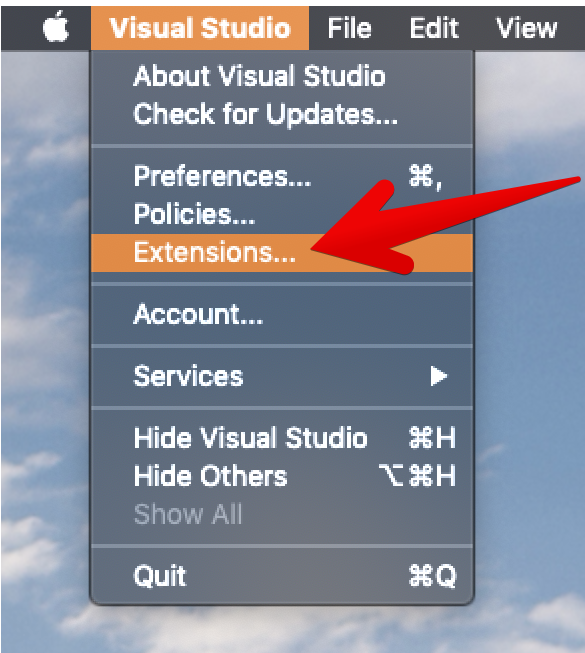
Select Gallery, Repositories, Manage Repositories
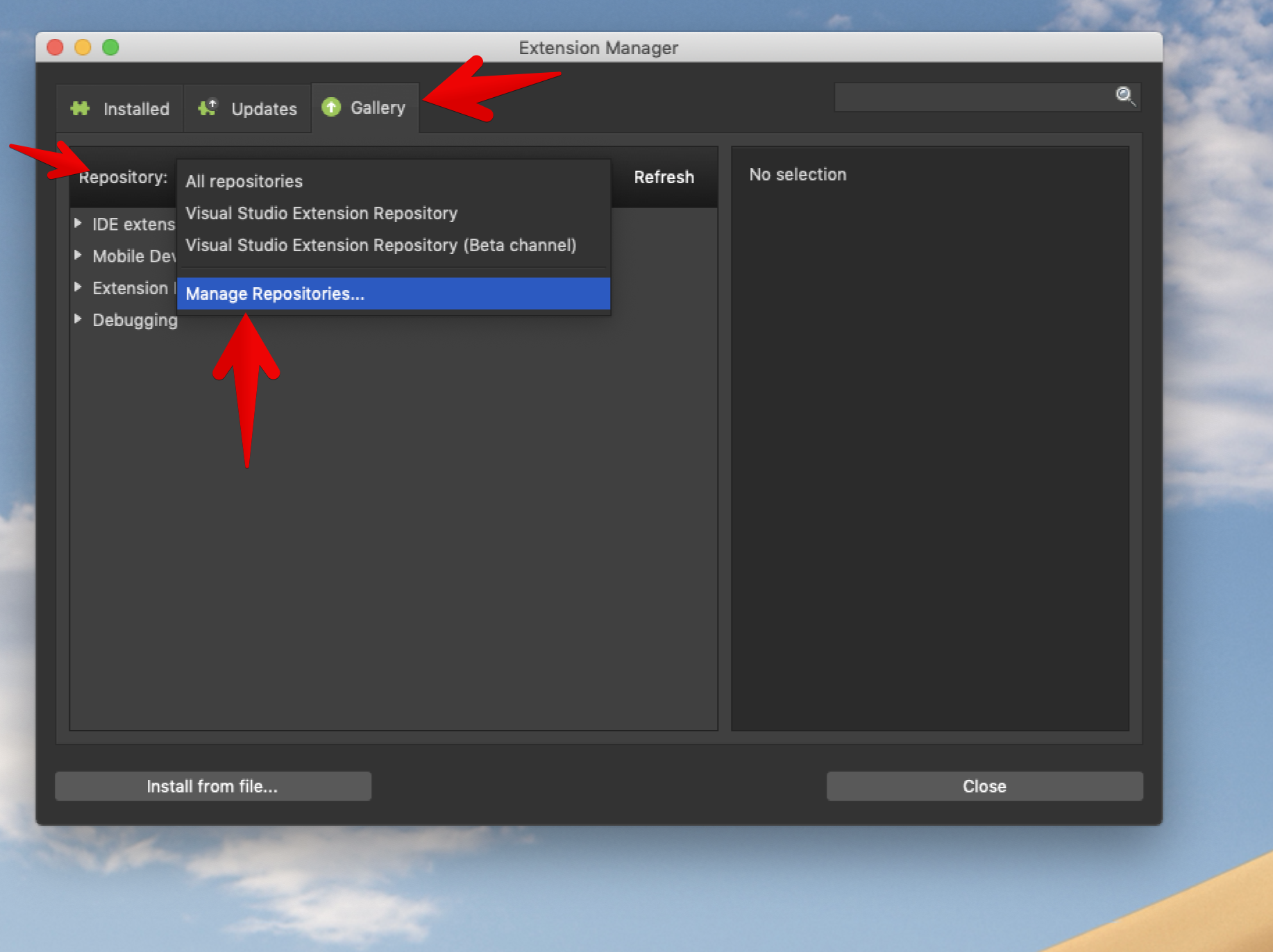
Press Add, paste the URL given above:
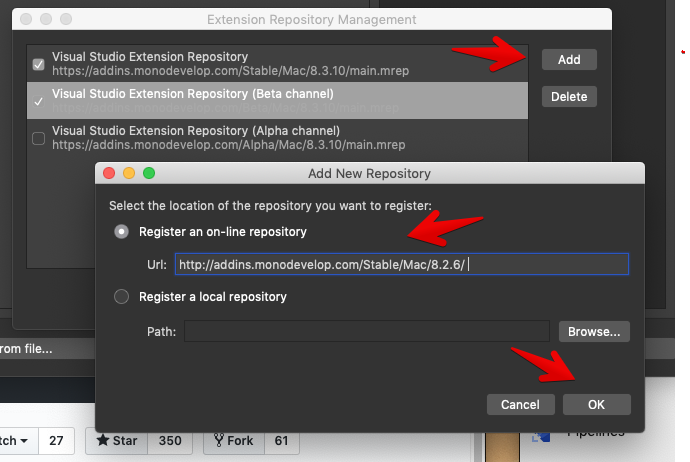
Make sure the new repository site is selected
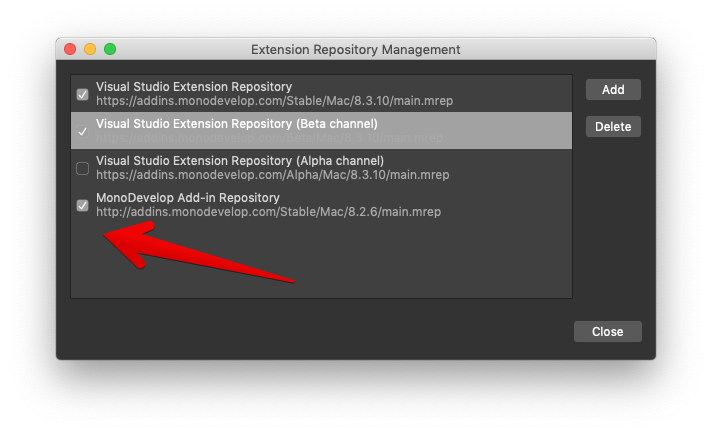
Plugin
Now search for Xaml Styler and install it
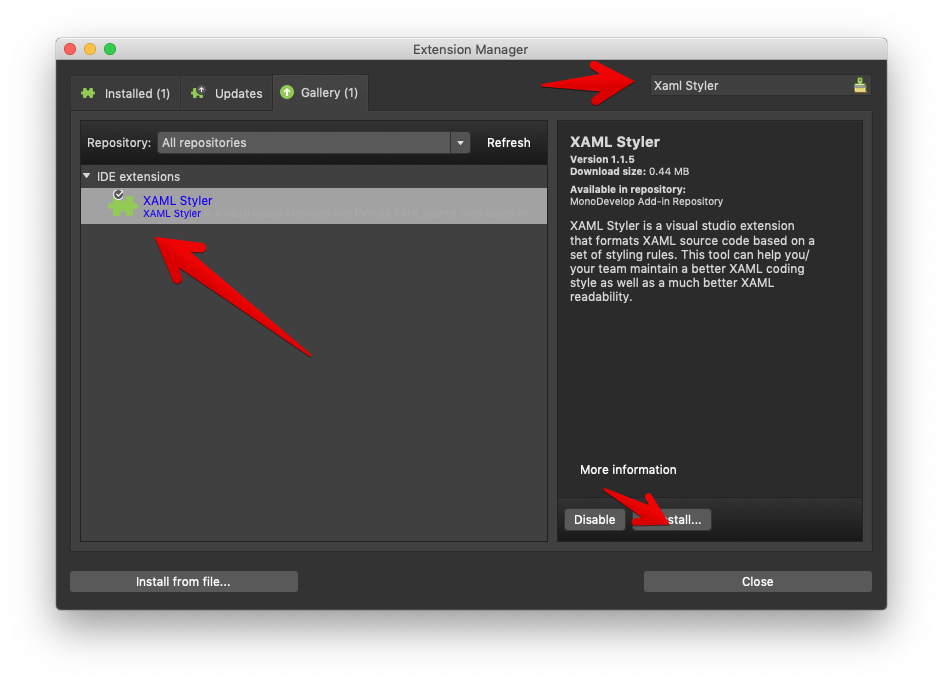
PlugIn config
add this file Settings.XamlStyler to you SLN root.
* until they fix this bug, we have to live with this, later we can add only one file to root folder of all projects
PlugIn run
configure key binding of Cmd-Shit-\ to be your key combination, like so:
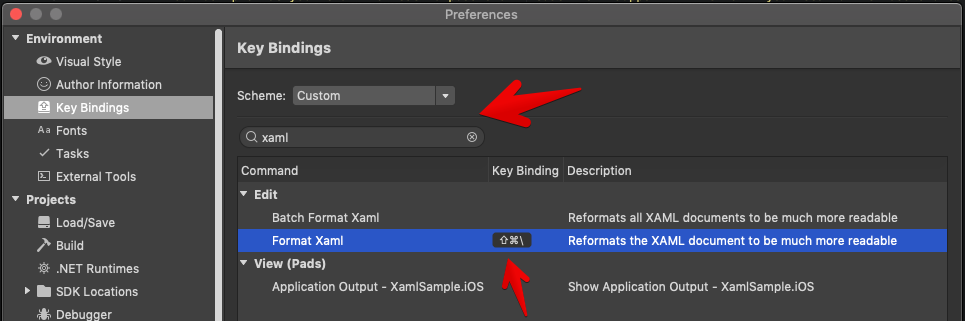
Unfortunately also because of another bug we can’t configure to run on save for now.
If you liked this post, you can share it with your followers⇗ and/or follow me on Twitter!